QR codes are a simple but effective way to streamline the customer experience. Here’s how to use QR codes for marketing campaigns.
QR codes have become a must-have tool for a modern marketing strategy. They bridge the gap between offline and online experiences. Thankfully, it’s easy to create them with an email marketing platform or a dedicated QR code generator.
Let's explore what QR codes are, how they work, as well as effective QR code use cases.
QR codes for marketing: Table of contents
What is a QR code?
A QR code is a square-shaped barcode that can be scanned by smartphones. It looks like a jumble of black and white squares, but it actually stores information. When you scan a QR code with your phone, it leads you to a specific destination (e.g. a web page, social media profile).

How a QR code works
In general, here’s how QR codes for marketing work.
- Open a QR code reader on your smartphone. This is usually built into the camera or a dedicated app. Once you have the QR code reader open, point your camera at the QR code.
- The app's software analyzes the patterns within the QR code image. From there, it determines the action embedded within the QR code's data. This usually takes seconds.
- The app executes the desired action, guiding you to the intended experience or action.
Most of today's smartphones have built-in QR code scanning functionality — so if your target audience is smartphone users, QR code campaigns are right for you.
9 Ways to use QR codes for marketing
In marketing, QR codes offer a quick and seamless way to guide people to digital experiences. They cut out the extra steps in the buyer journey and minimize the risk of losing conversions due to friction.
Here are seven examples of the use of QR code marketing that help to streamline the customer journey and boost conversions.
1. Promote product info
Brands often place QR codes on product packaging, in-store displays, or print advertisements. This provides instant access to information when potential customers are most interested.
Using QR codes on product packaging makes product information not only more accessible but also less boring. You may use them to link to:
- Product comparisons
- How-to videos or interactive demonstrations
- Customer reviews and testimonials
- Augmented reality (AR)-powered experiences
- Social media pages

The QR code on Sobba’s packaging leads to a landing page
Real-life example: Healthy product brand Sobba has incorporated QR codes in their packaging.
After scanning the code on the back, buyers are directed to a landing page that details the benefits of buckwheat tea and showcases positive customer reviews.
2. Advertise special offers
QR codes are a great tool for driving both online and in-store promotions. It’s common to include QR codes in flyers, magazine ads, or billboards. Use them to promote limited-time offers for online purchases.
QR codes in your physical store can give customers access to key information (e.g. how to receive special discounts).

Bosque's special offer was redeemable through either a coupon code or a QR code
Real-life example: Berlin-based startup Bosque, a plant delivery service, strategically partnered with a local coworking space to drive new sales.
They offered members a 20% discount that could be redeemed by either entering a code at checkout or scanning QR codes placed near plants throughout the campus.
3. Drive app downloads
Say you’re promoting a mobile app. You can link to an app store in your campaigns. This will work well for users who see your campaign on mobile devices. But what about those who open it on a desktop?
A QR code helps to eliminate friction and make your app download link accessible to everyone.
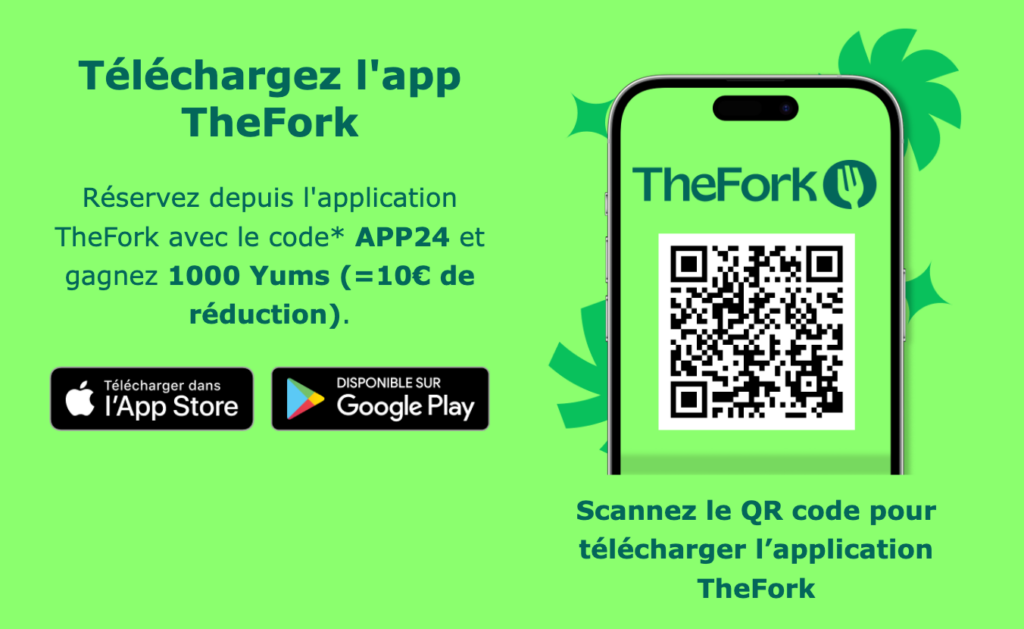
TheFork’s banner includes both download links and a QR code to create a smooth user experience
Real-life example: In every email marketing campaign, TheFork includes a prominent banner inviting people to download their app. The banner caters to both desktop and mobile users.
Mobile users can click the download link, while desktop users have the option to scan a QR code for a seamless transition to their mobile device.
4. Collect newsletter signups
You've likely seen in-store banners offering a discount in exchange for signing up for a brand's newsletter. All they ask you to do is to scan the QR code and enter your email address.
This strategy seamlessly bridges in-store interactions with your digital marketing channels. It’s also a path to building strong customer relationships and increasing repeat purchases.
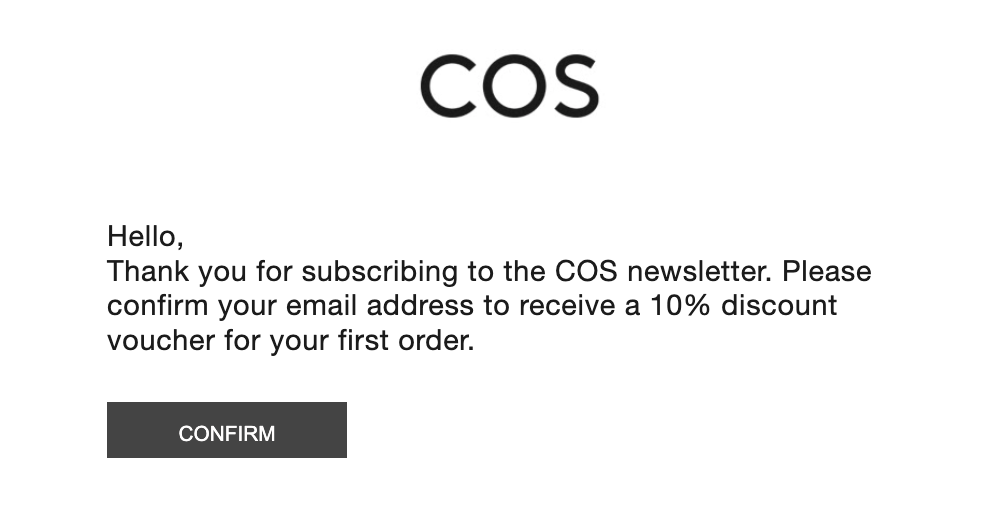
A confirmation message is triggered after a visitor signs up for COS’ newsletter using QR codes
Real-life example: Clothing brand COS uses QR codes at checkout to incentivize newsletter signups. By offering in-store shoppers an immediate discount, they create a positive buyer experience and capture valuable contact information.
In Brevo, it’s easy to create newsletter signup forms. From there, use Brevo’s free QR code generator to create a customized QR code.
Further reading: How to Build an Email List: 10 Tactics That Work
5. Share payment links
QR codes can also simplify payments. Use them to streamline transactions at pop-up shops, market stalls, or events.
This eliminates the need for bulky cash registers or card readers, saving space and reducing the setup hassle. Best of all, it prevents you from losing customers who don’t have cash or cards on them.
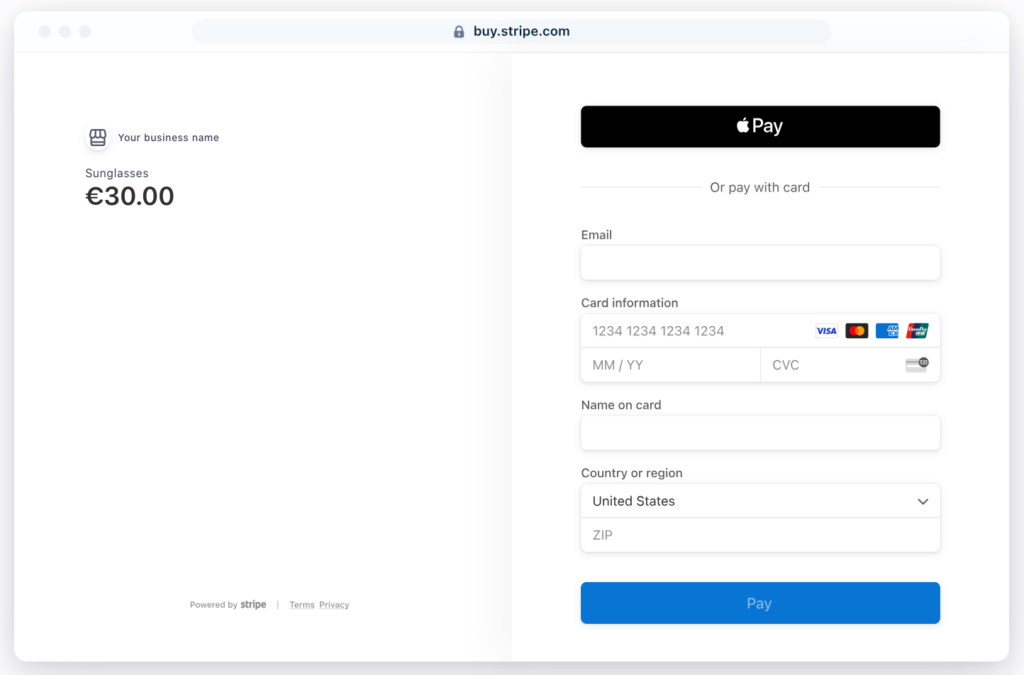
An example of a payment page that opens after scanning a payment QR code
Real-life example: QR codes are finally transforming how local small businesses handle payments. Moving away from solely cash-based methods, many artists and farmers at local markets now allow QR code payments.
Further reading: Small Business Email Marketing Strategy & Tips
6. Offer personal discounts
QR codes make loyalty programs way more convenient. Instead of physical loyalty cards, customers can store unique QR codes within their mobile wallets or apps. With a quick scan at checkout, they can collect points and access exclusive discounts and promotions.
By shifting from physical cards to digital QR codes, you'll make your relationship marketing more effective.

Accessing IKEA’s special offers and deals with a QR code
Real-life example: IKEA's loyalty program uses a QR code that customers can store in their mobile wallet or access through the app. Scanning this code at checkout allows members to conveniently collect bonus points or redeem rewards.
7. Gather customer feedback
It’s a common practice to use QR codes to gauge customer experiences. You can make your customer feedback surveys more accessible by placing QR codes on receipts, product packaging, or in-store displays.
QR codes can also be displayed on service counters or after support interactions to encourage customers to rate their experience.
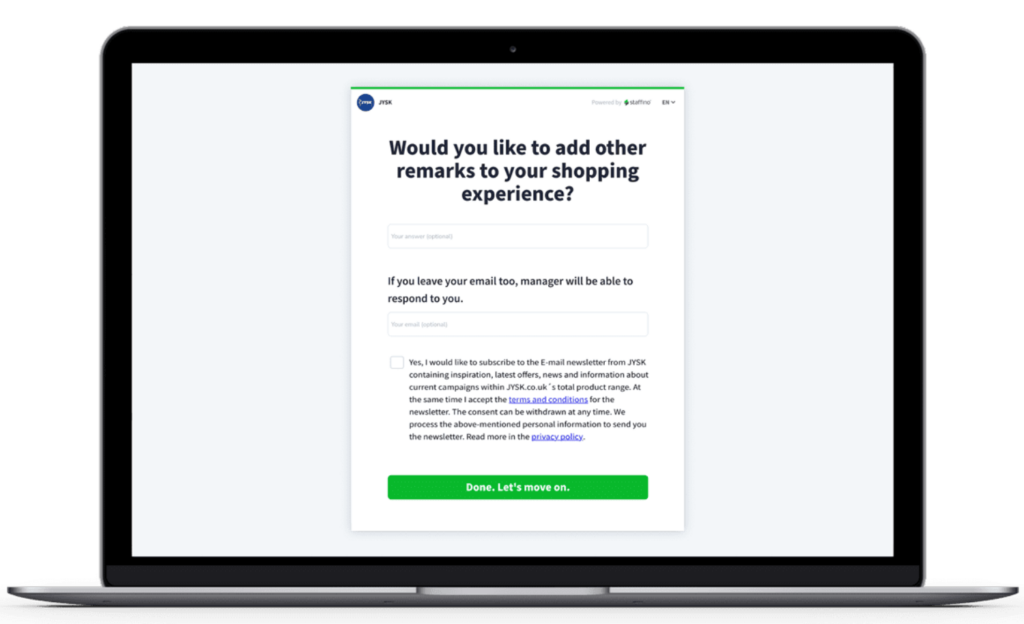
JYSK uses QR codes to collect customer feedback
Real-life example: In response to the COVID-19 pandemic, home goods retailer JYSK sought to create a safe, contactless shopping experience. They replaced physical feedback stations with QR codes displayed prominently at store exits.
Customers can simply scan the code to access a short survey on their own devices. This strategy has proven successful, with response rates nearly doubling. Some locations saw a 30-40% response rate in certain weeks.
8. Attribute conversions with QR codes
No matter how you use them, QR codes can become a source of valuable attribution data. By using unique QR codes for different campaigns, locations, or channels, you can understand how your offline efforts contribute to online conversions.
To get this data, assign unique UTM parameters to the links embedded in your QR codes (just like you would with regular online marketing campaigns). When users interact with your QR codes, your analytics software will display which sources they come from.
Further reading: Top 17 Email Marketing Metrics & How to Improve Them
9. Reach customers via WhatsApp
QR codes let you bridge the gap between different marketing channels — including WhatsApp marketing. Simply use a QR code generator for WhatsApp links.
When customers scan the QR code, they’ll be taken to your contact page. From there, they can message you directly via WhatsApp.
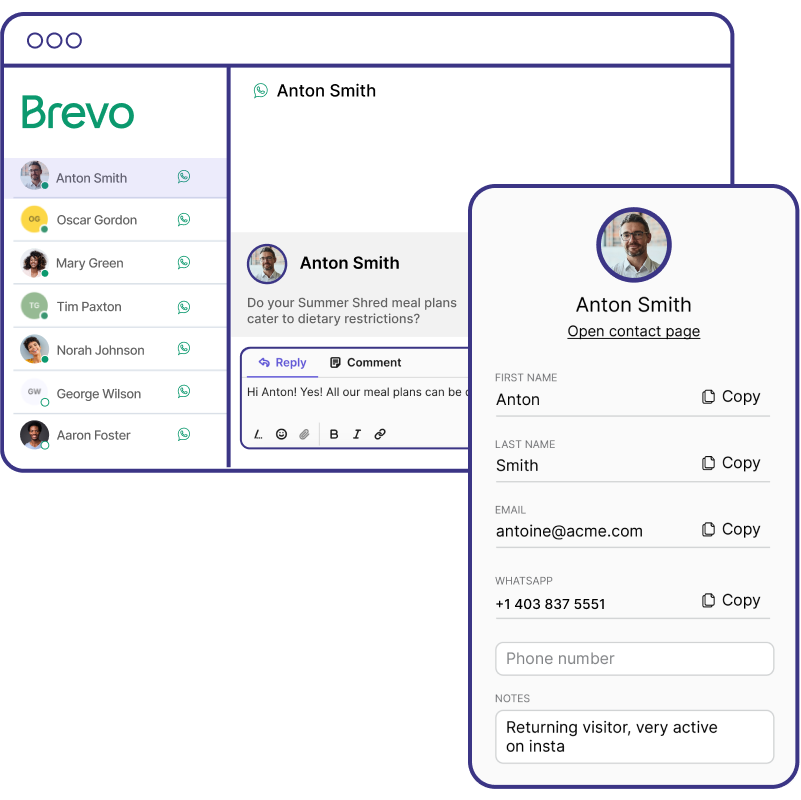
Managing WhatsApp conversations in Brevo
It’s important to collect your contacts’ content for WhatsApp messages. In Brevo, you can easily create signup forms and gather consent using QR codes.
How to make a QR code for a link
You don’t need any technical skills to create QR codes. Just follow these steps to create a QR code that links to a signup form.
- Create a destination page. Design signup form (e.g. newsletter subscription, ebook downloads). You can create subscription forms for free with Brevo.
- Download a QR code from Brevo’s QR code generator. Once you configure your signup form, go to “Share.” You can either copy a link to the form or download a QR code.
- Place your QR code. Decide where your QR code will live: business cards, product packaging, digital or print ads, or an email marketing campaign. Make sure it's visible and easy to scan.
Pro tip: Choose dynamic QR codes for maximum flexibility. A dynamic code lets you change the link destination even after your marketing materials are printed. Dynamic QR codes are available in most QR code generators.

Example of an email marketing campaign with an embedded QR code in Brevo
Further reading: Dynamic Email: Examples & How to Set It Up
Start using QR codes for marketing success
While QR codes are used to enhance offline experiences, their versatility extends far beyond. For instance, QR codes serve as a bridge in any campaign where your audience includes both desktop and mobile users.
Why not make QR codes part of your digital marketing strategy? Grow your email list with easy-to-scan signup forms. Or drive conversions by placing QR codes in your email campaigns.
Sign up for a free Brevo account to get started with QR codes for marketing.







